Dear Creators, we are proud to announce an amazing affiliate program for you to earn some serious and continual cash. Read about our affiliate progarm here.
Caros criadores, temos o orgulho de anunciar um incrível programa de afiliados para vocês ganharem muito dinheiro de forma contínua. Leia sobre nosso programa de afiliados aqui.
MGTOW Woman gets hit with a brick, why non intervention is good
So a Woman got a brick thrown at her. here is why men shouldnt intervene and my thoughts on the situation. <br> <br>Alternative platforms: <br>Subscribe to me on mgtow.tv: <br>https://www.mgtow.tv/@Igor_MGTOW_And_Video_Games <br> <br>Follow me on Odysee.com: <br>https://odysee.com/@Igor_MGTOW:6 <br> <br>Follow me on X: <br>https://twitter.com/IgorMgtow <br> <br>Join my Guilded Server: <br>https://www.guilded.gg/i/2VVx1Bg2 <br> <br>#mgtow #redpill #manosphere #Feminism #Anti Feminism

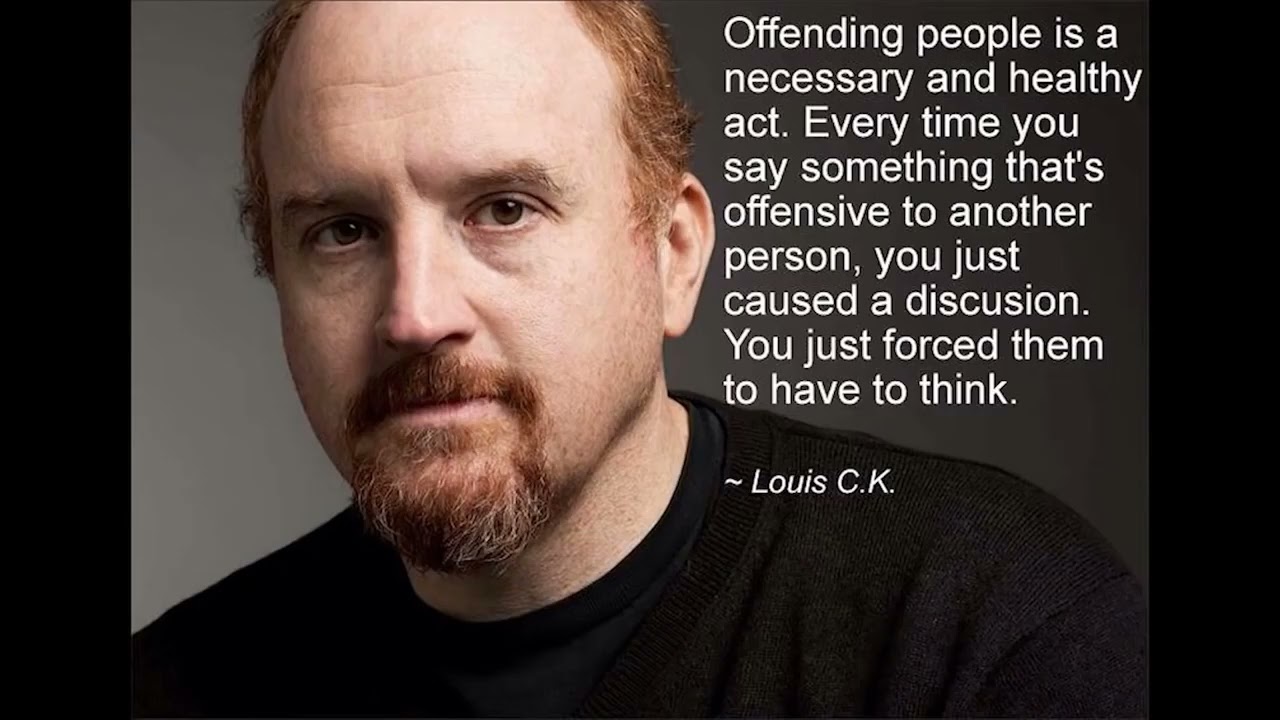




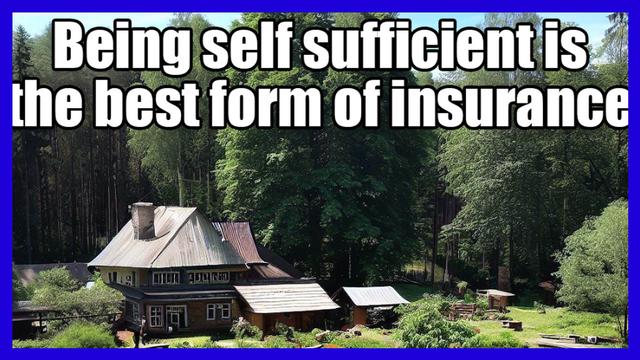

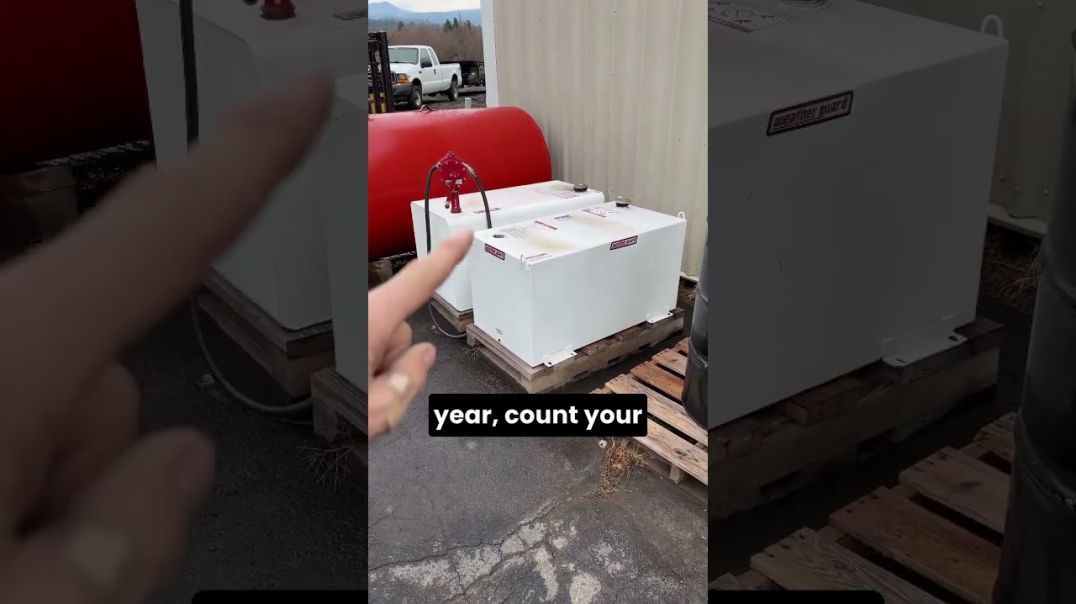





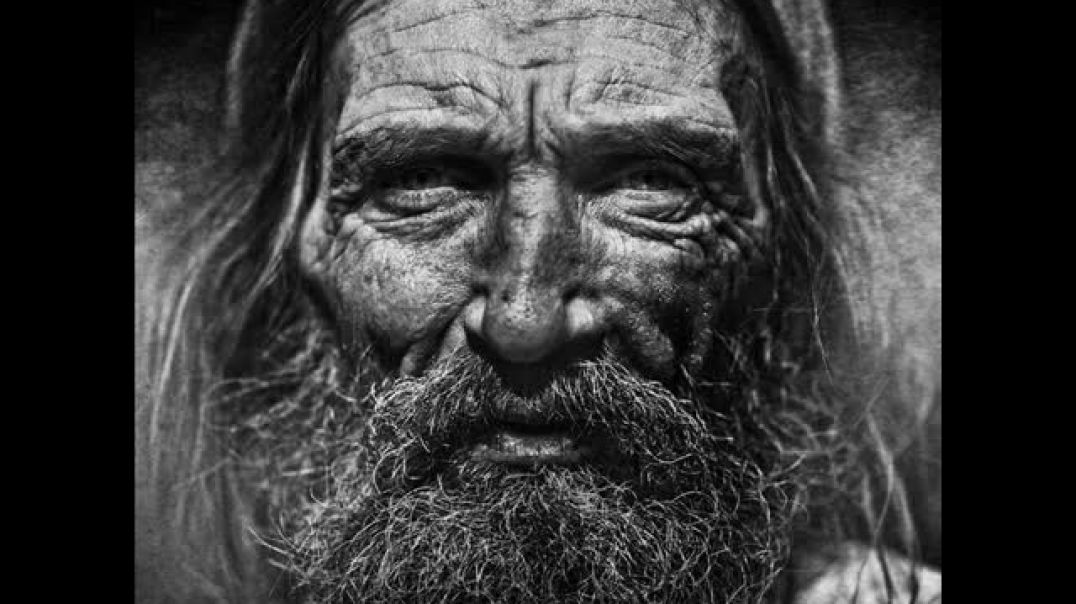

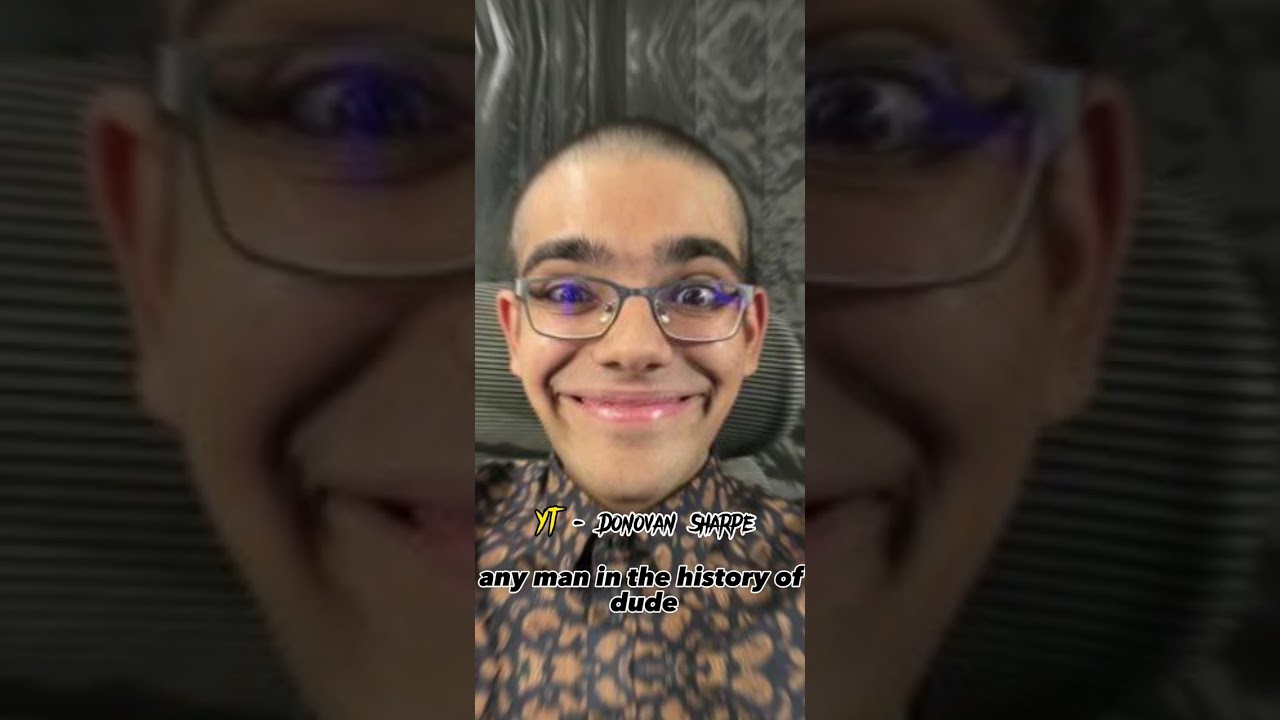
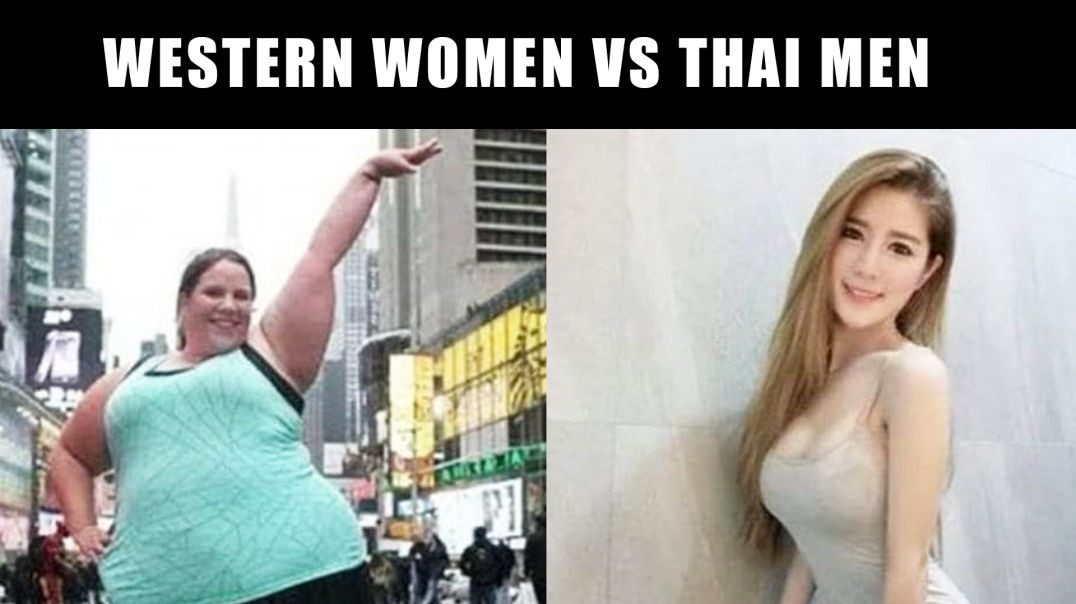



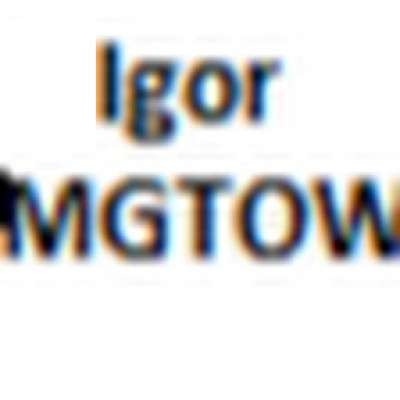

SORT BY-
Top Comments
-
Latest comments
1 year ago
You really have to sort the audio out.....
Play your recording of this video.
And then play Sandman's video.
https://www.mgtow.tv/watch/she....-got-a-chad-with-a-o
It's a real issue when I have my sound turned up full - and I can hear sandman quite well... but your video - I can hardly hear it and I can't turn the volume up any more.
You need to commit in and dedicate yourself to solving this problem once and for all.
It's a system - you, your distance from the microphone, what sort of microphone, how it's angles at your mouth, in sensitivity of the microphone, the recording levels, and even boosting the audio level......
It just drives me nuts.
If your audience cannot really hear you, then they cannot really listen to you.
If the audio is bad enough, then they won't tune in / subscribe / view your content.
This is why you need to sort out your audio issues.
Cheers.
1 year ago
1 year ago
1 year ago
1 year ago
1 year ago
1 year ago
1 year ago
1 year ago
1 year ago
1 year ago
1 year ago
1 year ago
1 year ago
1 year ago
1 year ago
Unless it's clearly wrong, stay away from them.